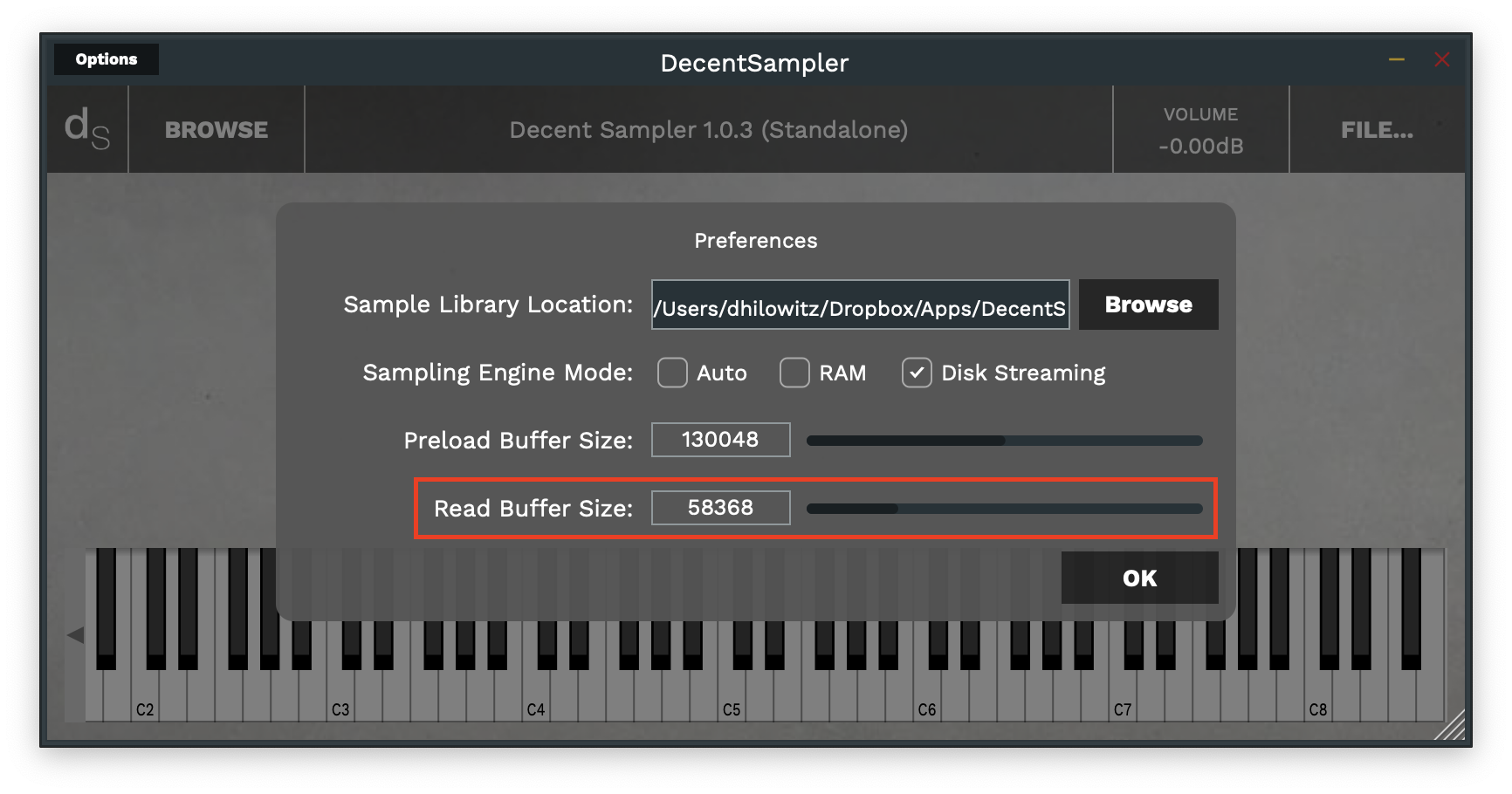The sampler has two playback modes: RAM and Disk Streaming. Disk Streaming is the default mode, and almost definitely the one you should use.
Computers and phones and tablets have two kinds of storage: RAM storage and disk storage. RAM is fast, there isn't very much of it to go around, and it's only for temporary use. Disk storage is slower and more permanent, and there's a lot more of it. Disk storage is where we store our files–files like sample libraries.
In order for a sampler to playback audio files, it needs to read the data from the disk storage. But that disk storage is slow. To make matters worse, other apps are requesting data and using CPU and doing other stuff all which makes it even more likely that the sampler won't get the data it needs in time, and if the sampler can't read data fast enough, you'll get noticeable gaps and pops in the audio.
One way around this is to pre-cache some of the data in RAM. That's what the preload buffer is.
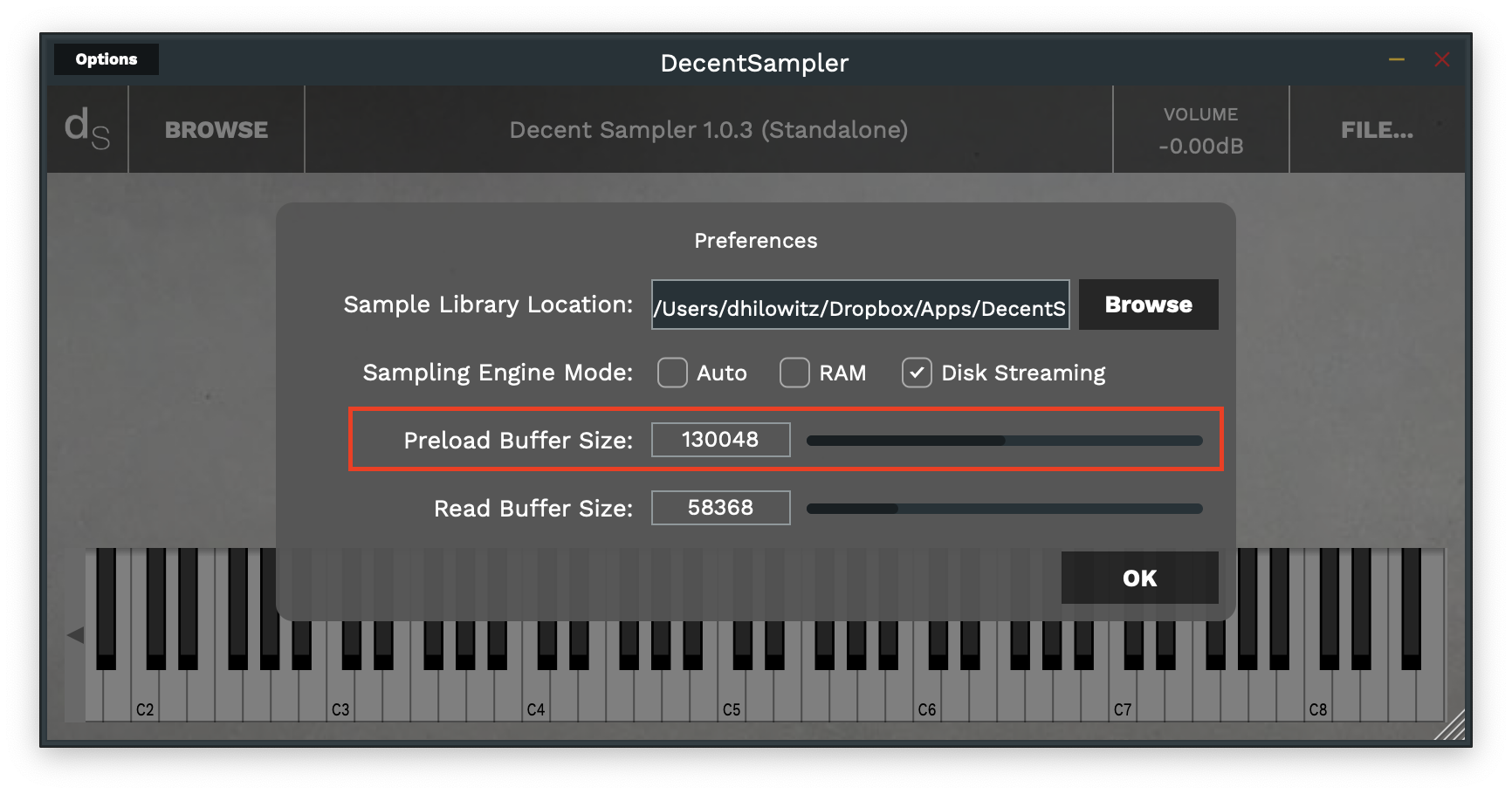
If you increase the preload buffer, you increase the reliability of the sampler, but you use more RAM.
Another way to increase reliability is to use buffers. Instead of reading the audio data one byte at a time from the disk, the sampler reads whole chunks of bytes called buffers. The bigger these chunks are, the more reliable things are, and that's what the read buffer settings are.